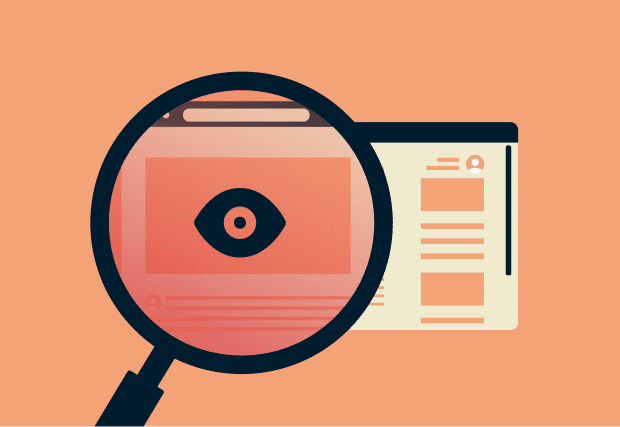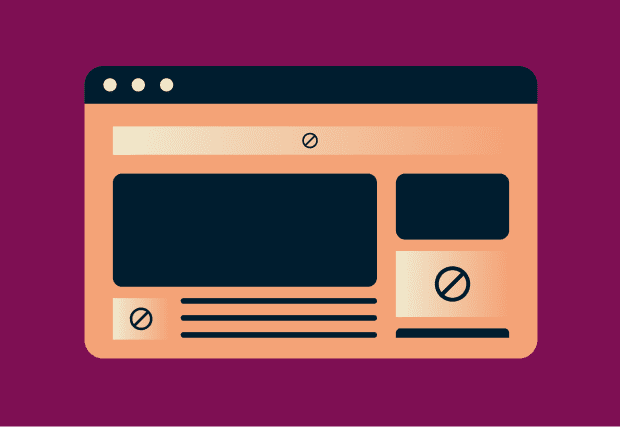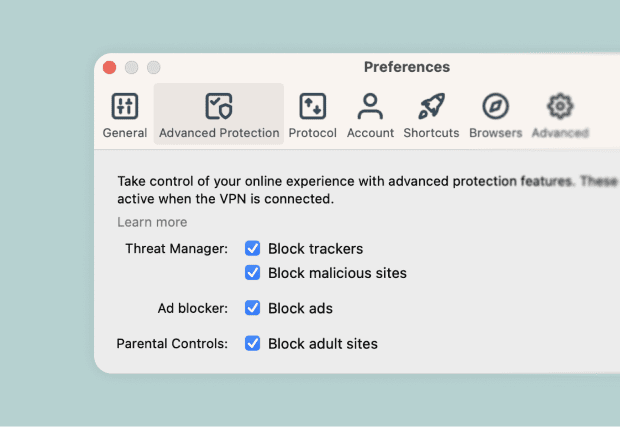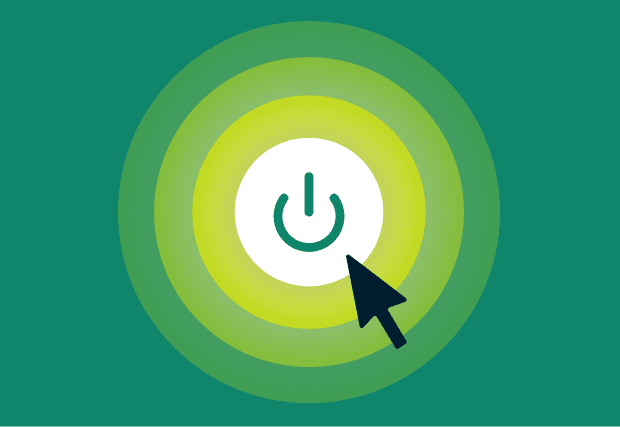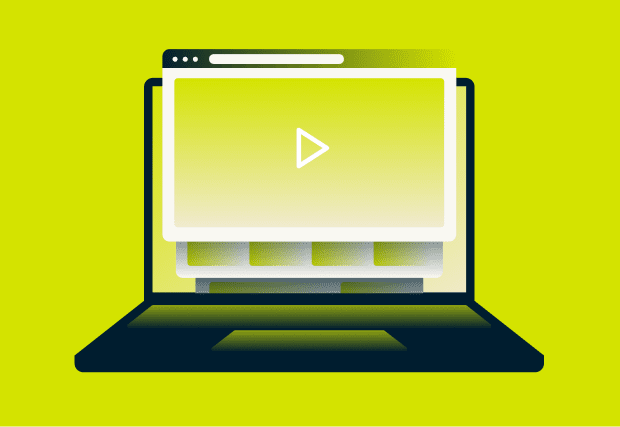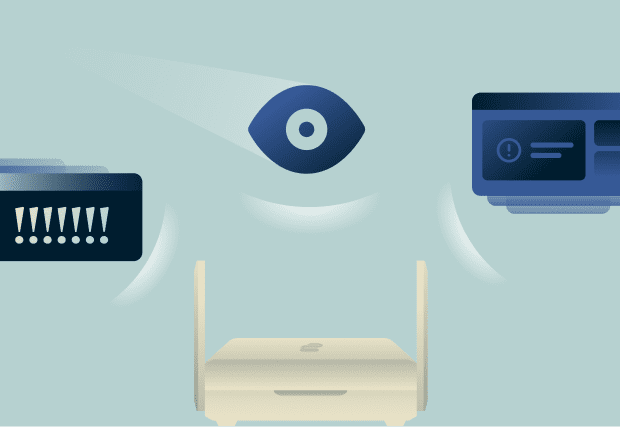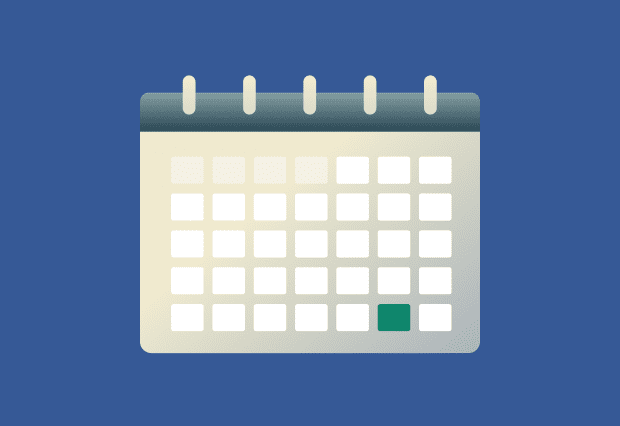VPN Ad Blocker: Browse safely without ads with ExpressVPN
Block ads, trackers, and distractions with ExpressVPN’s built-in ad blocker
- Browse faster and use less data by blocking ads before they load
- Stay ahead of new ads with weekly-updated blocklists
- Block in one tap without browser extensions or manual setup
30-day money-back guarantee*
*for first-time users
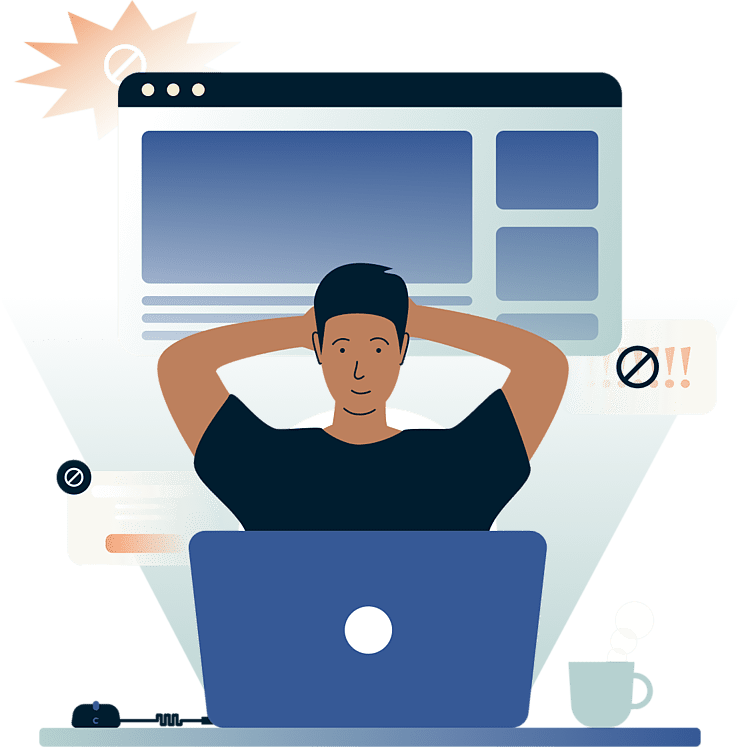
Why use a VPN to block ads?
Protect your privacy and browse without intrusions
-
![Stop advertisers from profiling your online behavior Ads don’t just sell products—they collect your data. Advertisers track your clicks, search...]()
Stop advertisers from profiling your online behavior
Ads don’t just sell products—they collect your data. Advertisers track your clicks, searches, and browsing habits to build detailed profiles. A VPN masks your IP address and encrypts your traffic, stopping advertisers from linking your online activity to your identity.
-
![Defend against malicious ads and phishing links Not all ads are harmless. Some contain malware or redirect you to phishing sites designed to steal ...]()
Defend against malicious ads and phishing links
Not all ads are harmless. Some contain malware or redirect you to phishing sites designed to steal personal information. A VPN with built-in ad blocking is part of ExpressVPN’s features, helping filter out risky connections before they reach your device, and lowering the chance of malware or credential theft.
-
![Browse faster by blocking bandwidth-hogging ads Ads slow down your browsing. Video ads, banners, and tracking scripts consume bandwidth and delay p...]()
Browse faster by blocking bandwidth-hogging ads
Ads slow down your browsing. Video ads, banners, and tracking scripts consume bandwidth and delay page loads. A VPN with ad blocking stops these elements before they reach your device, reducing load times and data usage for faster browsing across all your devices.
What’s covered by ExpressVPN’s Ad Blocker?
Faster, safer browsing with ad blocking that protects your apps and devices
-
![Blocks display ads, popups, and tracking scripts ExpressVPN’s ad blocker stops display ads, popups, and tracking scripts from loading on your dev...]()
Blocks display ads, popups, and tracking scripts
ExpressVPN’s ad blocker stops display ads, popups, and tracking scripts from loading on your device. Fewer ads mean faster page loads, less data usage, and a cleaner browsing experience across all your apps and browsers—without the need for separate extensions.
-
![Filters out malicious ad domains and risky redirects Not all ads are harmless. Using trusted, open-source blocklists, ExpressVPN filters malicious ...]()
Filters out malicious ad domains and risky redirects
Not all ads are harmless. Using trusted, open-source blocklists, ExpressVPN filters malicious ad domains at the DNS level—blocking malware distributors and phishing sites before they reach you. Regular updates ensure you're protected against emerging threats.
-
![Works across all apps, browsers, and devices Unlike browser-based ad blockers, ExpressVPN blocks ads at the network level—protecting every app an...]()
Works across all apps, browsers, and devices
Unlike browser-based ad blockers, ExpressVPN blocks ads at the network level—protecting every app and browser on your device. Use it across up to 14 devices simultaneously so your digital life stays ad-free.
How to turn on ExpressVPN’s Ad Blocker
Activate powerful VPN ad blocking in just a few taps
-
![Toggle it on in your app settings Open your ExpressVPN app, navigate to Settings, and toggle on the ad blocker. Make sure you're using the Lightway...]()
Toggle it on in your app settings
Open your ExpressVPN app, navigate to Settings, and toggle on the ad blocker. Make sure you're using the Lightway protocol (or Automatic), and you're ready to browse ad-free.
-
![No browser extension needed Unlike traditional ad blockers, ExpressVPN's protection is built directly into the VPN app. No browser extensions to in...]()
No browser extension needed
Unlike traditional ad blockers, ExpressVPN's protection is built directly into the VPN app. No browser extensions to install, update, or manage. Just turn it on and every app is protected.
-
![Instant protection on all supported devices Once enabled, protection starts immediately—no configuration, no manual updates. Display ads, popups,...]()
Instant protection on all supported devices
Once enabled, protection starts immediately—no configuration, no manual updates. Display ads, popups, and tracking scripts are blocked automatically in real time, giving you a cleaner browsing experience the moment you connect.
What you need to enable ad blocking
Everything you need to start blocking ads with ExpressVPN
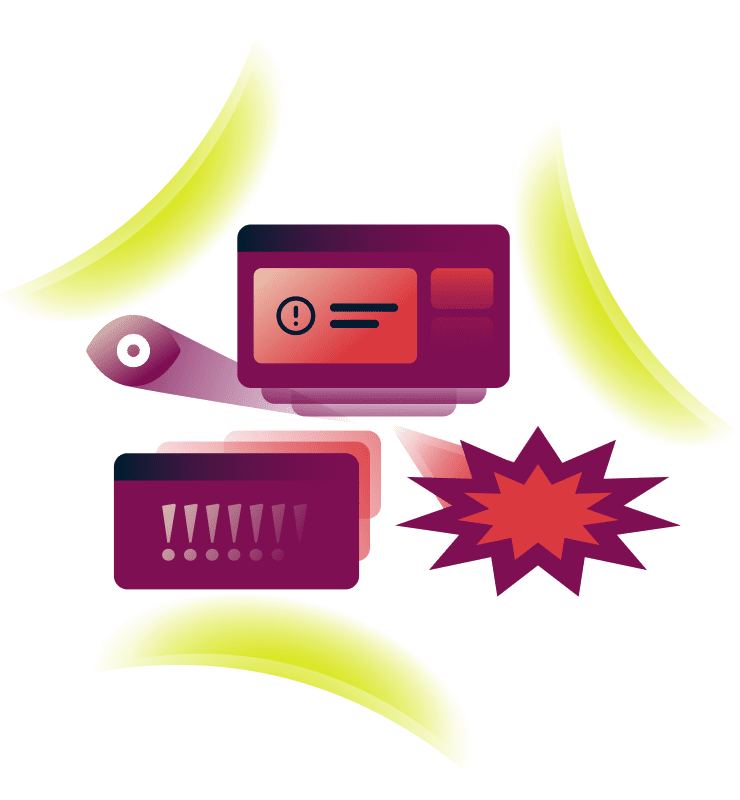
Requires Lightway protocol and an active VPN
Ad blocking works with ExpressVPN’s Lightway protocol—our fastest and most secure option.
Connect using Lightway or Automatic mode, and your VPN connection will encrypt your traffic while blocking ads and trackers in real time.
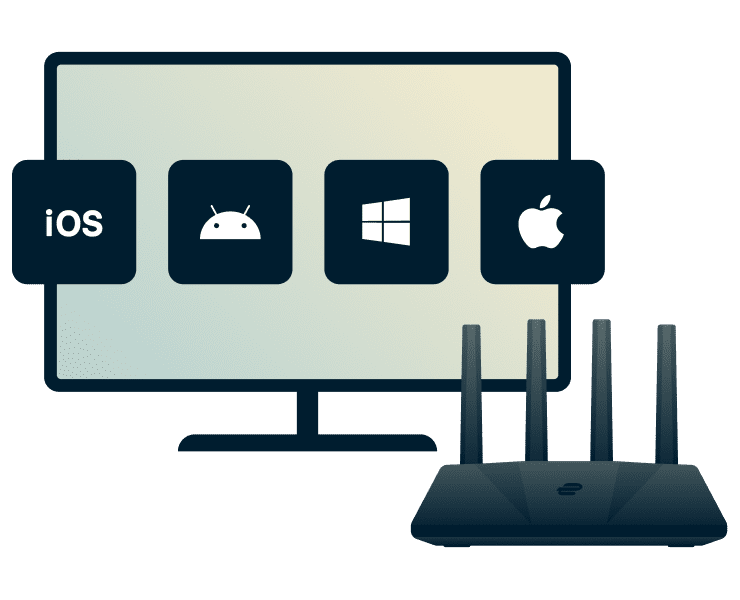
Works on iOS, Android, Mac, Windows, Aircove
ExpressVPN’s ad blocker is supported on all major devices, including iOS, Android, Mac, Windows, Linux, and Aircove routers, with a simple setup and clean interface.
Once enabled, it continues filtering ads and trackers even when you switch networks, keeping your browsing clean and private.
ExpressVPN vs. Browser ad blockers
VPN ad blocking that goes beyond your browser
-
![Protects all traffic, not just browser use Browser extensions only work in one app. ExpressVPN blocks ads across every app on your device—news ap...]()
Protects all traffic, not just browser use
Browser extensions only work in one app. ExpressVPN blocks ads across every app on your device—news apps, email clients, streaming platforms, mobile games—without installing anything extra.
-
![No third-party extensions or manual filters No extra software to install. No filter lists to manage. ExpressVPN's ad blocker is built-in and update...]()
No third-party extensions or manual filters
No extra software to install. No filter lists to manage. ExpressVPN's ad blocker is built-in and updates automatically—just toggle it on and you're protected.
-
![Works even outside the browser table Ads blocked everywhere—not just browser tabs. On our Aircove routers, ad blocking even works without an acti...]()
Works even outside the browser table
Ads blocked everywhere—not just browser tabs. On our Aircove routers, ad blocking even works without an active VPN connection, protecting every device on your home network.
| Browser extension | ExpressVPN Ad Blocker | |
|---|---|---|
| Blocks browser ads | ✔ | ✔ |
| Blocks ads in apps | ✘ | ✔ |
| One-tap setup | ✘ | ✔ |
| Automatic setup | ✘ | ✔ |
| No third-party tracking | ✘ | ✔ |
| Encrypts all traffic | ✘ | ✔ |
Built-in trust and performance
Secure, fast, and reliable protection across all your devices
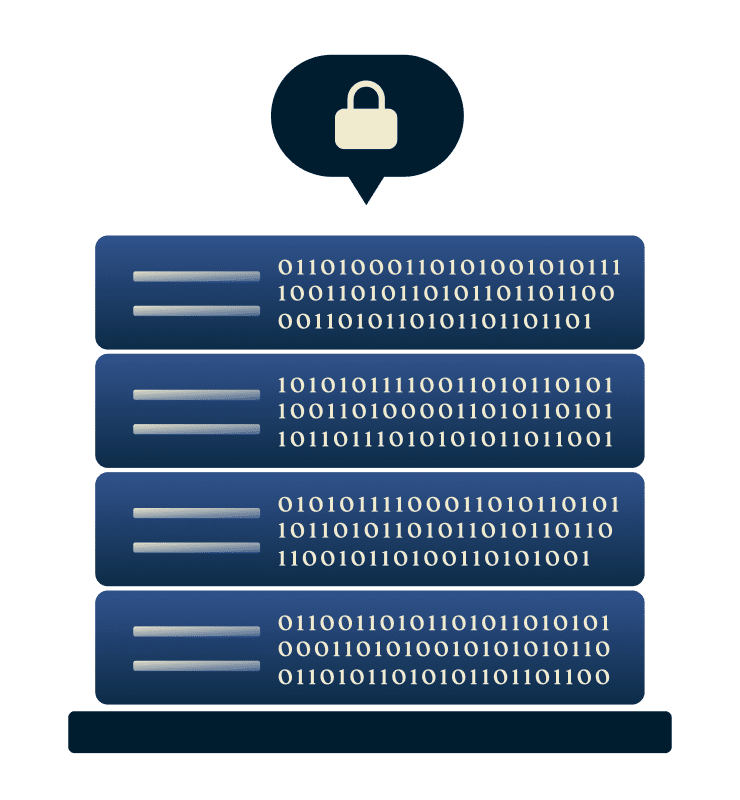
TrustedServer RAM-Only technology and audited no-logs policy
ExpressVPN follows a strict no-logs policy, so your activity and connection data are never recorded or stored. Our TrustedServer technology runs on RAM-only servers, automatically wiping all server data with every reboot.
Independently verified by firms like KPMG and PwC, these measures ensure not even we can see your online activity or personal data.

Lightway protocol=Speed and stability
No matter where life takes you, ExpressVPN keeps you connected with high-speed 10Gbps VPN servers across 105+ countries worldwide.
Paired with the Lightway protocol, you get fast speeds without draining your battery—light on data usage and reliable performance even when switching between Wi-Fi and mobile networks.

One subscription for all your devices
With 1 ExpressVPN subscription, you can protect up to 14 devices at once. Simple to set up, our apps secure your phone, tablet, and browser in seconds—no tech skills needed.
Every connection uses advanced 256-bit AES encryption, keeping your sensitive information private and safe from hackers, snoops, and unsecured Wi-Fi networks.
Start blocking ads with ExpressVPN
Efficient, private, simple, and backed by a 30-day money-back guarantee
-
![30-Day money-back guarantee First-time customers can try ExpressVPN risk-free with our 30-day money-back guarantee*. If it doesn’t meet your need...]()
30-Day money-back guarantee
First-time customers can try ExpressVPN risk-free with our 30-day money-back guarantee*. If it doesn’t meet your needs, contact our support team to request a full refund.
-
![Setup takes under 5 minutes Getting started with ExpressVPN is quick and easy. Download the app for your device, choose your VPN server location, a...]()
Setup takes under 5 minutes
Getting started with ExpressVPN is quick and easy. Download the app for your device, choose your VPN server location, and you’ll be protected with an ad blocker VPN in minutes—no technical skills required.
-
![Try it risk-free today Whether you’re new to VPNs or a seasoned user, ExpressVPN’s 24/7 support team is ready to help via live chat or email. G...]()
Try it risk-free today
Whether you’re new to VPNs or a seasoned user, ExpressVPN’s 24/7 support team is ready to help via live chat or email. Get started risk-free today!
*Apple App Store purchases must request refunds through Apple.
What people are saying about ExpressVPN
Discover why ExpressVPN’s satisfied customers keep coming back
FAQ’s: About ExpressVPN’s Ad Blocker
Discover the answers to your most common questions about a VPN ad blocker
Is ExpressVPN’s ad blocker free?
Yes, ExpressVPN's ad blocker is included free with every subscription—no extra cost, no separate add-ons. Simply toggle it on in your app settings, and you'll immediately start blocking display ads, popups, and tracking scripts across all your devices.
Why am I still seeing some ads?
ExpressVPN blocks display ads and trackers from our blocklists, but some ads slip through. First-party ads (served by websites like YouTube) and video/audio ads use different delivery methods we can't block. Our blocklists update weekly, and you can report missed ads to our Support Team.
Will it slow down my connection?
ExpressVPN's ad blocker won't slow you down further. While VPNs may slightly reduce speeds due to encryption, blocking ads can help offset this by reducing the number of scripts, images, and trackers your device needs to load—resulting in faster page loads on ad-heavy sites.
Can it block YouTube ads?
No. ExpressVPN’s ad blocker only blocks most display ads on websites and apps. Video and audio ads on platforms like YouTube are not blocked.
Is it better than browser ad blockers?
Yes! ExpressVPN’s ad blocker works at the network or device level, protecting all internet traffic—not just browser activity. It doesn’t require third-party extensions or manual filters and also blocks ads in apps, giving broader coverage than typical browser-only ad blockers.
Is ad blocking legal?
Yes. Using an ad blocker is legal in most countries. It simply prevents ads and the trackers they carry from loading on your device and does not violate laws.
How do I test if it’s working?
Simply enable the ExpressVPN ad blocker and start browsing websites that usually have many ads. If the blocker is working, display ads should appear as blank spaces on the page. You can also check blocked requests in your app.
Will it work on Smart TVs or consoles?
ExpressVPN's ad blocker works on Windows, Mac, iOS, and Android. It doesn't work directly on Smart TVs or gaming consoles unless they support ExpressVPN apps (such as Apple TVs or Android TVs). However, if you connect these devices through an Aircove router, they'll be protected by network-wide ad blocking.
Do VPNs block ads?
Not all VPNs block ads, but ExpressVPN does. Our built-in ad blocker uses DNS filtering to block display ads, popups, and tracking scripts across all your apps and devices—no browser extensions needed. Simply toggle it on in your app settings.