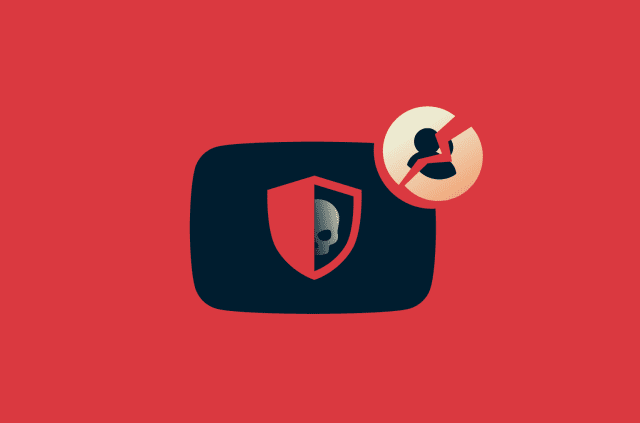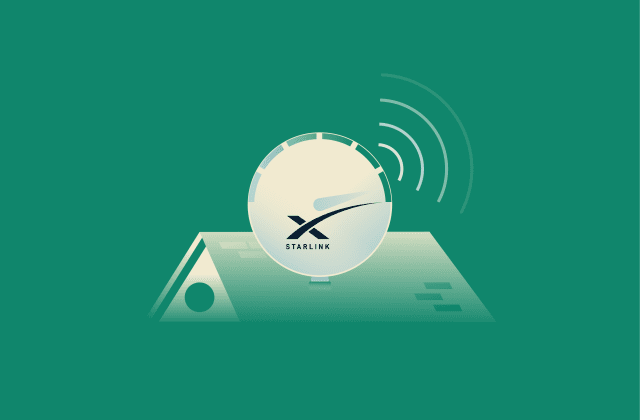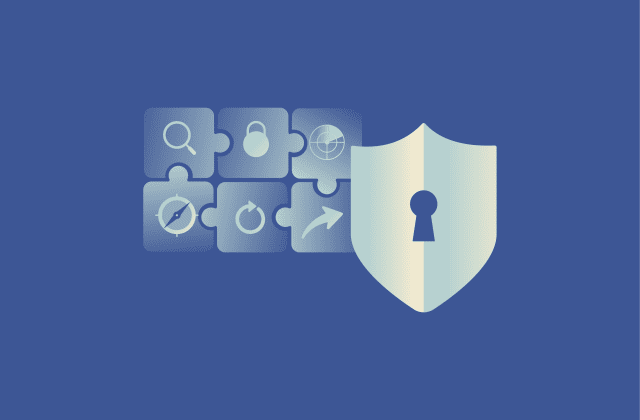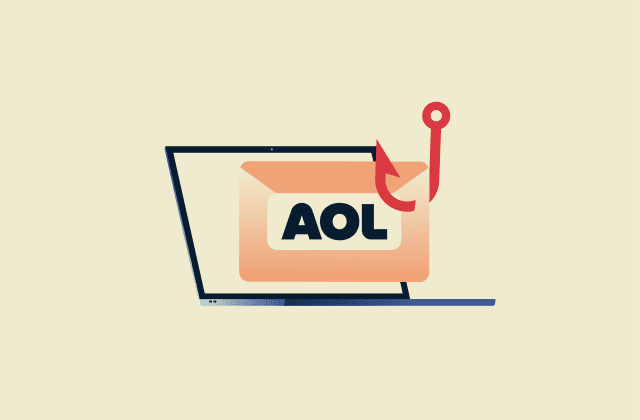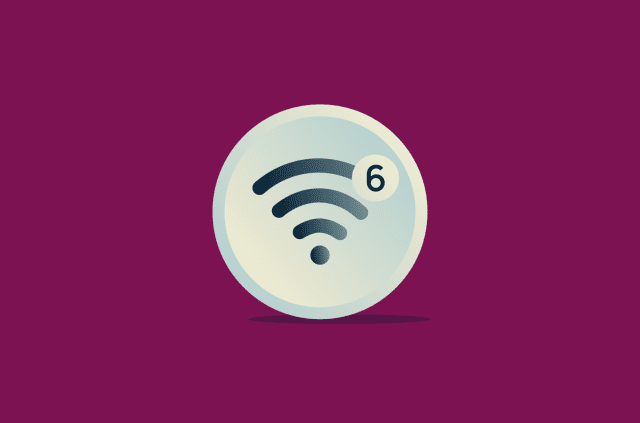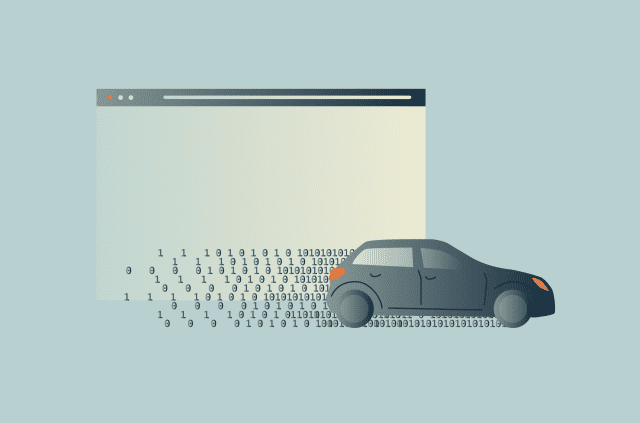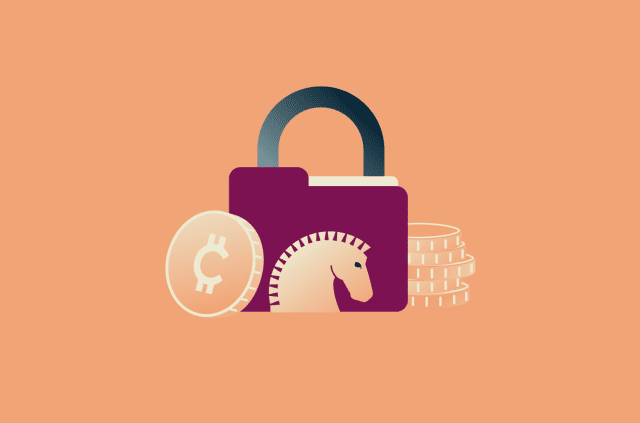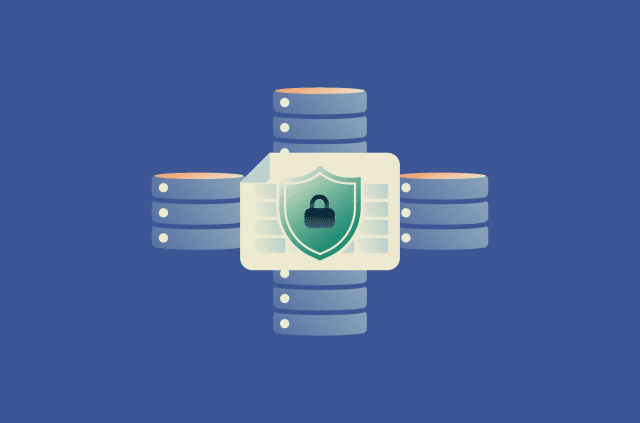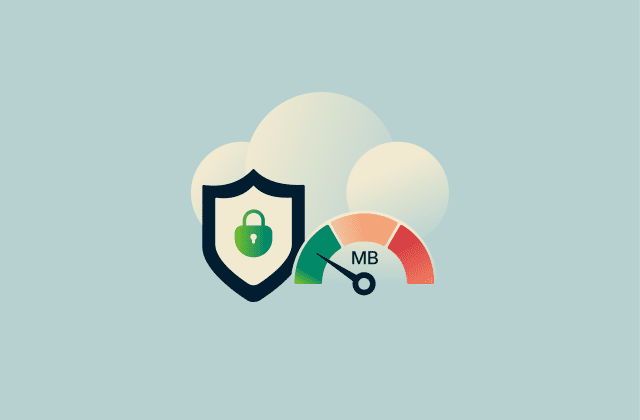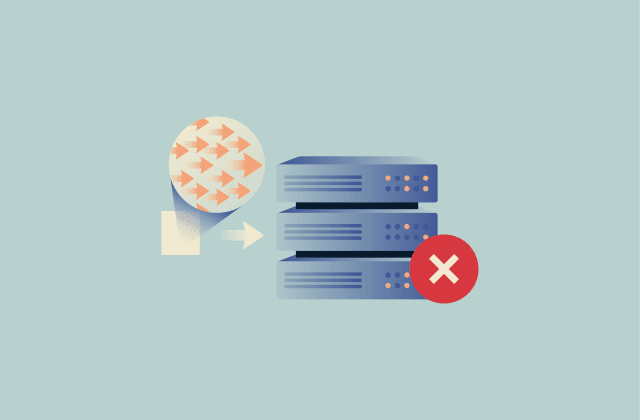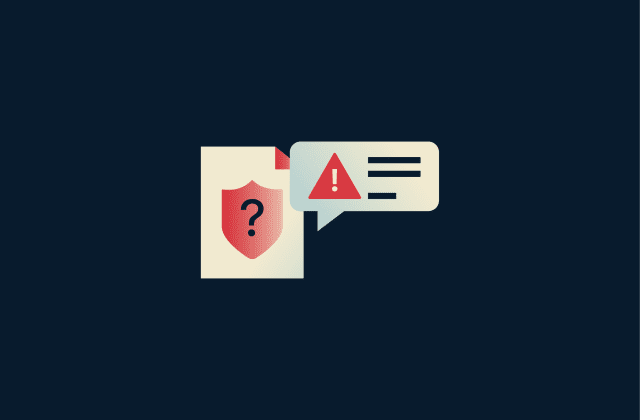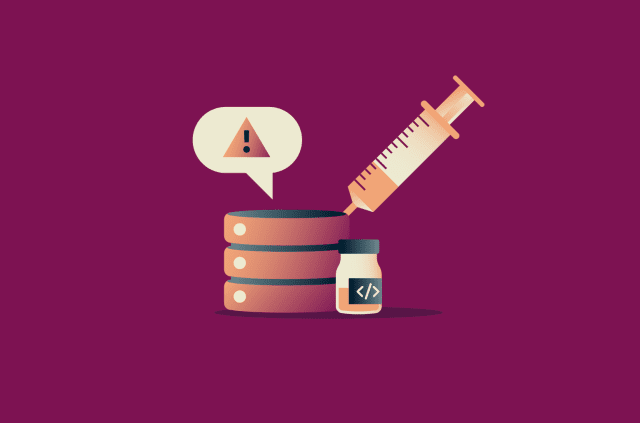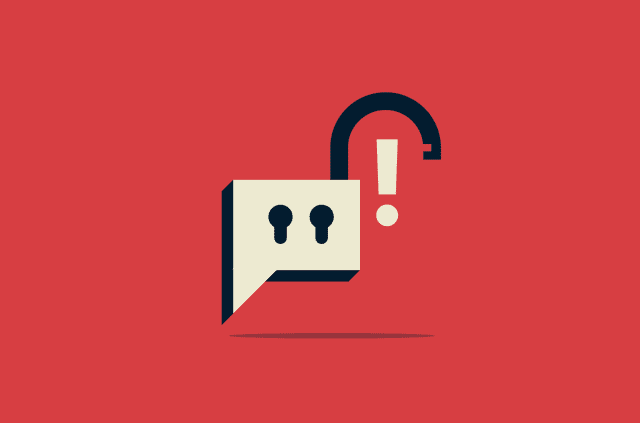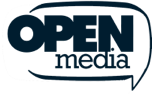How does satellite internet work?

Satellite internet brings broadband to places that cable and fiber may not reach. Instead of sending data through buried lines, a small dish at your location points to a satellite, which relays your traffic to a ground station connected to the wider internet. The result feels like any other home connection for web browsing, streaming, and video calls, but with trade-offs in latency, weather sensitivity, and cost.
This guide explains how satellite internet works and the differences between the types of satellite networks. You’ll also learn who should consider it, what it typically costs, the key pros and cons, and why privacy and security still matter for space-based internet.
Core components of a satellite internet system
Every satellite internet connection relies on three pieces of infrastructure working together: the user terminal at your location, the satellite that carries the signal through space, and the ground station that ties the network into the wider internet. If any of these are out of sync, the whole link suffers.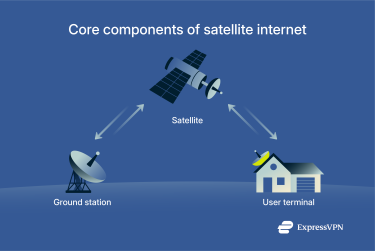
The user terminal
The user terminal is the equipment on site. Its main component is the dish (also called the reflector), which gathers incoming signals from space and focuses them onto the receiver and shapes outgoing signals into a narrow, focused beam aimed at the satellite.
Mounted on the dish are two small radio units:
- The low-noise block downconverter (LNB) acts as the receiver. It captures the faint signals arriving from the satellite, amplifies them, and shifts them into a lower frequency that can travel down the cable to the modem.
- The block upconverter (BUC) acts as the transmitter. It takes data from the modem, shifts it into a higher frequency, amplifies it to the required power level, and feeds it through the dish for transmission to the satellite.
The dish and its radio units need an unobstructed view of the sky for optimal performance. If trees, buildings, or hills block the line of sight, the signal can be interrupted or weakened.
Weather can also reduce performance. Rain and snow absorb and scatter radio signals, and the effect is stronger at higher frequencies because water droplets interfere more with shorter wavelengths.
The role of modems and routers in connectivity
The satellite modem is the interface between your home network and the satellite system. It prepares outgoing data from your devices for transmission, turning it into a signal that the antenna’s radio unit can amplify and send toward the satellite.
When receiving data, the modem takes the signal passed down from the antenna, demodulates it, and reconstructs it into digital packets your devices can use. The modem also applies error correction to repair data affected by noise or weather.
In many setups, the modem is paired with a router so the connection can be shared across devices through Wi-Fi or Ethernet. Some providers supply a single unit that combines modem and router functions. Most modern gateways also include a bridge mode option, which lets you disable the built-in router so you can connect your own equipment if you prefer more control over your home network.
Consumer satellite plans commonly use carrier-grade network address translation (CGNAT), where multiple customers share a single public IP address. This setup is standard in satellite services and helps conserve IPv4 addresses, but it does have trade-offs.
Ground stations
Satellites do not connect directly to the internet backbone. Instead, they relay traffic to ground stations on Earth, also called gateways. These facilities host large antennas and tie into high-capacity fiber routes that link to major internet exchange points, where different networks exchange traffic directly.
Traditionally, each coverage area is tied to one or more gateways. In newer systems, satellites may also pass data to one another through inter-satellite links (direct space-to-space connections, often using lasers) before handing traffic down. This design reduces reliance on a single site and lets the network route traffic through the gateway best positioned to handle it.
Gateway placement has a direct effect on performance. If traffic must be routed through a gateway far from the websites or cloud services you use, the added backhaul distance can increase latency. To minimize extra delay, providers place gateways close to major internet exchange points so traffic can reach popular websites and cloud services quickly. They also distribute gateways across regions to add redundancy if one site goes offline.
Like user terminals, gateways are affected by local conditions. Heavy rain or snow at a site can weaken signals, though operators usually build multiple gateways in different weather zones so traffic can be shifted if one gateway is impaired.
How does satellite internet work?
Satellite internet moves your data through space before it reaches the wider internet. Unlike cable or fiber, where traffic stays on the ground, satellite service relies on an uplink to space, a relay through the satellite, and a downlink back to Earth. The process adds extra distance compared with terrestrial networks, but the underlying steps follow a clear sequence:
1. Request leaves your device
When you open a website or start a video call, your device creates a data packet. It first goes to your home router, then to the satellite modem. The modem prepares the packet for transmission, creating a signal that the antenna’s radio unit can use.
2. Uplink to the satellite
The antenna beams this signal upward to the satellite, a step known as the uplink. Many systems include uplink power control, where transmit power is adjusted dynamically to compensate for fading or interference. At the same time, the network coordinates when each customer’s data is sent, making sure thousands of users can share the same channel without overlap.
3. Relay through space and downlink to the gateway
Once the satellite receives the uplink, it sends the signal back to Earth (downlink). In many systems, the satellite simply sends the signal to its assigned ground station. As previously mentioned, in newer designs, satellites can also pass data to another satellite in the same network before sending it down, so the traffic reaches the ground station best placed to handle it.
On the ground, gateways use large antennas to receive the signal, decode it, and pass the data into high-capacity fiber networks that connect to the wider internet.
4. Response returns the same way
The server’s reply follows the reverse path: through fiber to the gateway, up to the satellite, and back down to your antenna. The modem converts the signal back into digital packets and passes them through the router to your device.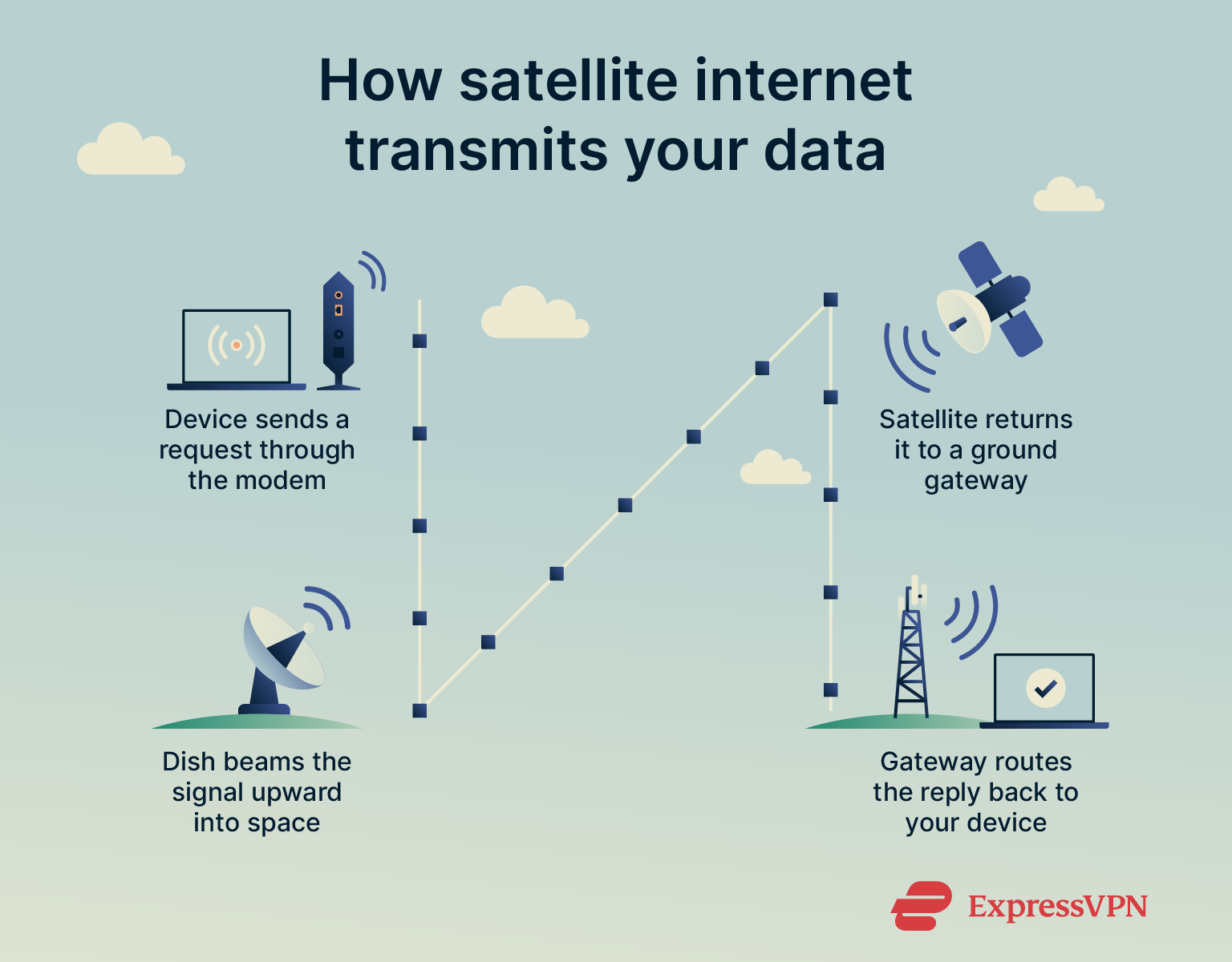
Geostationary (GEO) vs. low Earth orbit (LEO) satellites
Satellite internet can be built in different ways. Some providers operate a few large spacecraft positioned high above the equator in geostationary orbit, where they stay aligned with the same point on Earth.
Others use many smaller satellites placed much closer to the surface in low Earth orbit, which appear to move quickly overhead. The choice of orbit influences how fast signals travel, how much of the planet can be reached, and how reliable the connection is under different conditions.
Latency differences between GEO and LEO
GEO satellites orbit at about 36,000 kilometers above the equator. At this altitude, they move at the same rate that Earth rotates, so they appear fixed in the sky to a dish on the ground.
The drawback is distance. Every signal has to travel up and back over tens of thousands of kilometers, which typically produces round-trip times above 500 milliseconds. This delay is noticeable when using video calls, gaming, or any service that needs rapid back-and-forth communication.
LEO satellites fly a few hundred to about 2,000 kilometers above the surface. Because they’re so much closer, signals reach them in a fraction of the time. The round-trip to space only adds a negligible delay of 3.6 milliseconds, while the processing of uplinks and downlinks introduces an additional delay of 15 to 45 milliseconds (though this might decrease in the future).
The trade-off is that LEO satellites move quickly across the sky, so user terminals need antennae that can track them, and the network must hand off connections smoothly as each satellite passes overhead.
Coverage and reliability of different orbits
From their high vantage point, GEO satellites can each cover about a third of Earth’s surface. Just a handful are enough to provide service across most populated regions. But this efficiency comes with limits: areas near the poles fall outside GEO coverage, and because only a few satellites are in operation at once, there is less redundancy if one fails. Performance can also be reduced in heavy rain or snow, which weakens the high-frequency signals used for broadband.
LEO satellites each cover a much smaller area, but operators launch them in large numbers so that coverage overlaps. This creates global reach, including polar regions and oceans. It also improves resilience. If one satellite drifts out of view or suffers a fault, another quickly takes its place. The complexity shifts to the ground equipment and the network software, which must manage constant movement and handoffs between satellites.
Pros and cons of satellite internet
Satellite internet offers important strengths for people outside the reach of wired networks, but it also carries trade-offs in terms of performance, reliability, and cost.
Advantages of satellite internet
Satellite internet combines wide coverage, easy installation, mobility, and improved performance, making it a good option for connecting remote locations and supporting users on the move.
Wide coverage
Satellite internet’s defining advantage is that it works where other options simply can’t. A dish on a farm or a cabin in the mountains can connect to orbiting satellites the same way as a home in town. On the other hand, cable and fiber only reach places where crews have dug and laid lines, a process that is too costly and time-consuming for many rural or remote areas.
Fixed wireless towers are another alternative, but those only work if your antenna has a clear view of the tower, and hills or trees can block that line of sight. Satellites avoid both problems by sending the signal directly from space.
Simple installation
Setting up satellite internet requires only a dish, a modem, and power. Modern systems often include a mobile app that helps you position and activate the dish without professional help. For GEO services, installers may still handle the mounting and alignment, but the process is straightforward compared with running new fiber or cable lines. Once the dish has a clear view of the sky, service can be up and running quickly.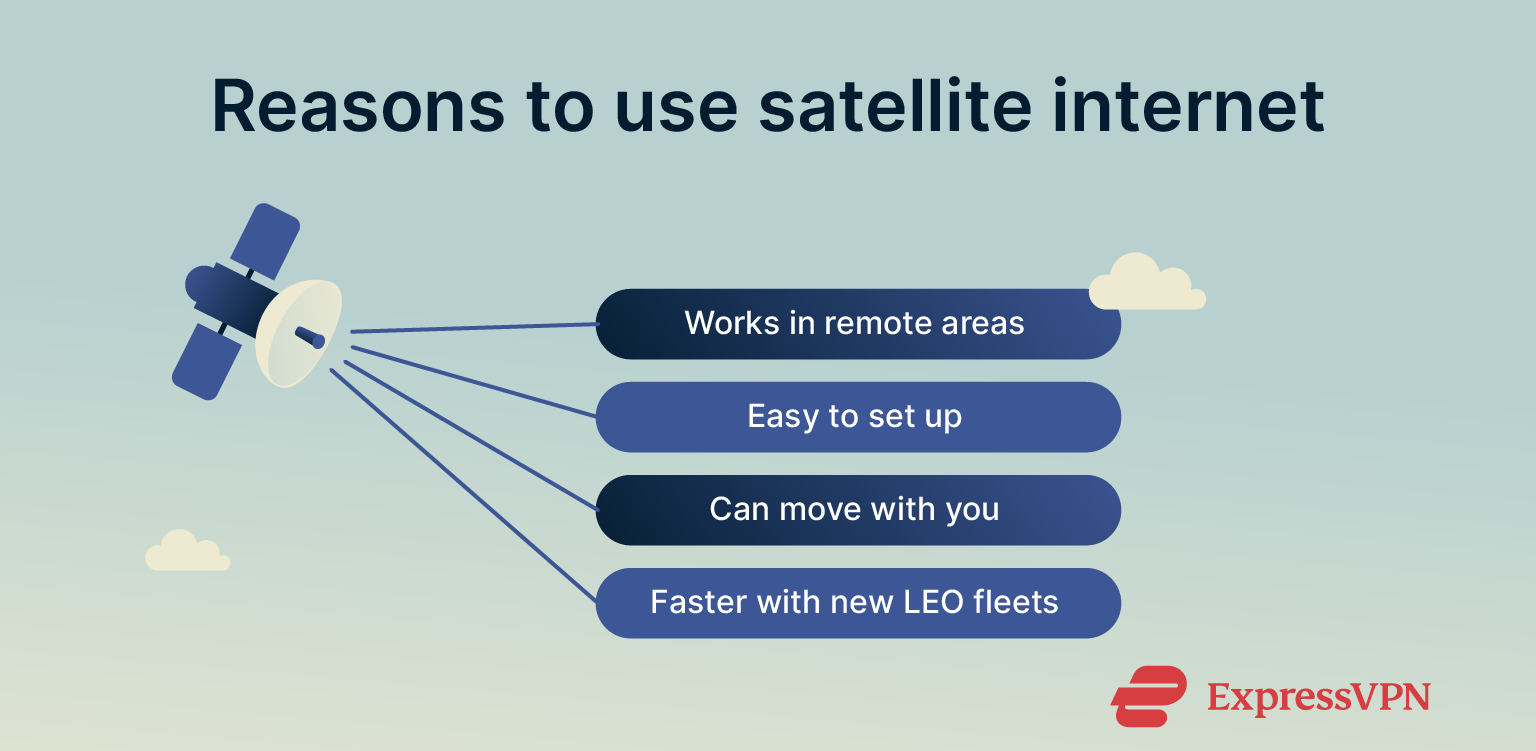
Mobility and remote access
Unlike fiber, a satellite link isn’t tied to one location. Antennae can be mounted on ships, planes, or vehicles so people stay connected while on the move. Some services even sell portable kits that travelers can carry with them and set up wherever they stop. This mobility makes satellite internet a mainstay for industries that operate far from cities, like shipping, aviation, and mining, and for government agencies that need reliable communications in the field.
Improving performance
Older GEO systems had limited speeds and high delays, but new LEO services are far more efficient. Because the satellites are much closer to Earth, signals make the trip in a fraction of the time, cutting latency from hundreds of milliseconds down to a few dozen.
Large fleets of these satellites also mean more capacity in the sky. Users today can often get download speeds in the hundreds of megabits per second. This may still not be fiber-level, but it’s a huge leap forward compared with what satellite used to be.
Disadvantages of satellite internet
While satellite internet brings connectivity to remote areas, it comes with trade-offs in latency, cost, weather sensitivity, and equipment requirements that prospective users should also consider.
Latency
Because signals must travel into space and back, satellite links generally respond more slowly than wired networks. On GEO systems, the delay can reach half a second, which is enough to disrupt fast-paced games or real-time collaboration.
LEO satellites cut the travel distance sharply, so delays are much shorter. Even so, they still don’t feel as quick as a fiber line running through the ground.
Weather sensitivity
When heavy rain or snow moves in, signals can weaken as they pass through the atmosphere. This effect, called rain fade, can slow or interrupt service until the weather clears. Providers counter it with error correction and automatic power adjustments, but during severe storms, users may still notice slower speeds or brief outages, a problem wired connections don’t face.
Higher cost
Satellite internet remains more expensive than most alternatives. A typical starter kit costs a few hundred dollars, and monthly service tends to run higher than cable or fiber plans of similar speed. Those prices reflect not only the equipment but also the expense of building, launching, and maintaining satellites in orbit.
Data limits and fair use rules
Because satellite networks have limited capacity, providers put rules in place to prevent overload. Many plans come with a set amount of full-speed data each month. After that, speeds may be reduced or some traffic slowed during peak demand. Mobile and cable companies use caps, too, but satellite providers rely on them more heavily, so customers notice the impact sooner.
Network restrictions
It’s common for satellite services to assign many customers to a single public IP address through a system called Carrier-Grade Network Address Translation (CGNAT). This makes efficient use of IPv4 addresses but blocks activities that need direct incoming connections, such as hosting a server, running certain peer-to-peer services, or accessing home cameras remotely.
Equipment requirements
As noted earlier, a satellite dish must always have a clear view of the sky. Trees, buildings, or terrain can block the link and reduce performance. In snowy regions, buildup on the antenna can disrupt service.
Traditional parabolic dishes sometimes required covers or external heaters to stay clear, while many modern flat-panel antennas include built-in heating to melt snow automatically. These panels can be costly to replace if damaged. That said, most users rarely need full replacements, as the equipment is designed for outdoor durability.
Who should consider satellite internet?
Satellite internet is most useful when its broad availability outweighs its drawbacks. Typical groups that rely on it include:
- Rural and remote households where fiber, cable, or even reliable 4G and 5G fixed wireless aren’t options. Satellite provides a primary connection for daily use when no other infrastructure is in place.
- Travelers, RV users, and digital nomads who need a portable link in areas with weak cellular coverage. Portable satellite kits make it possible to stay online from campsites, remote roads, or temporary work locations.
- Maritime and aviation operators that provide satellite Wi-Fi on yachts, cruise ships, and aircraft. For vessels and flights far from land, satellites are the only practical option.
- Businesses and field teams that need temporary service at job sites, farms, or research locations. Agritech deployments, construction crews, and emergency responders often rely on satellites to stay connected until other infrastructure is available.
- Government, education, and public services in underserved regions. Remote schools, clinics, and community centers often turn to satellite to deliver internet access where no other service exists.
- Backup connectivity for homes and stores that need an independent connection for point-of-sale systems, monitoring, or remote work continuity. Satellite internet can provide a fallback if the primary fiber or cable line is disrupted.
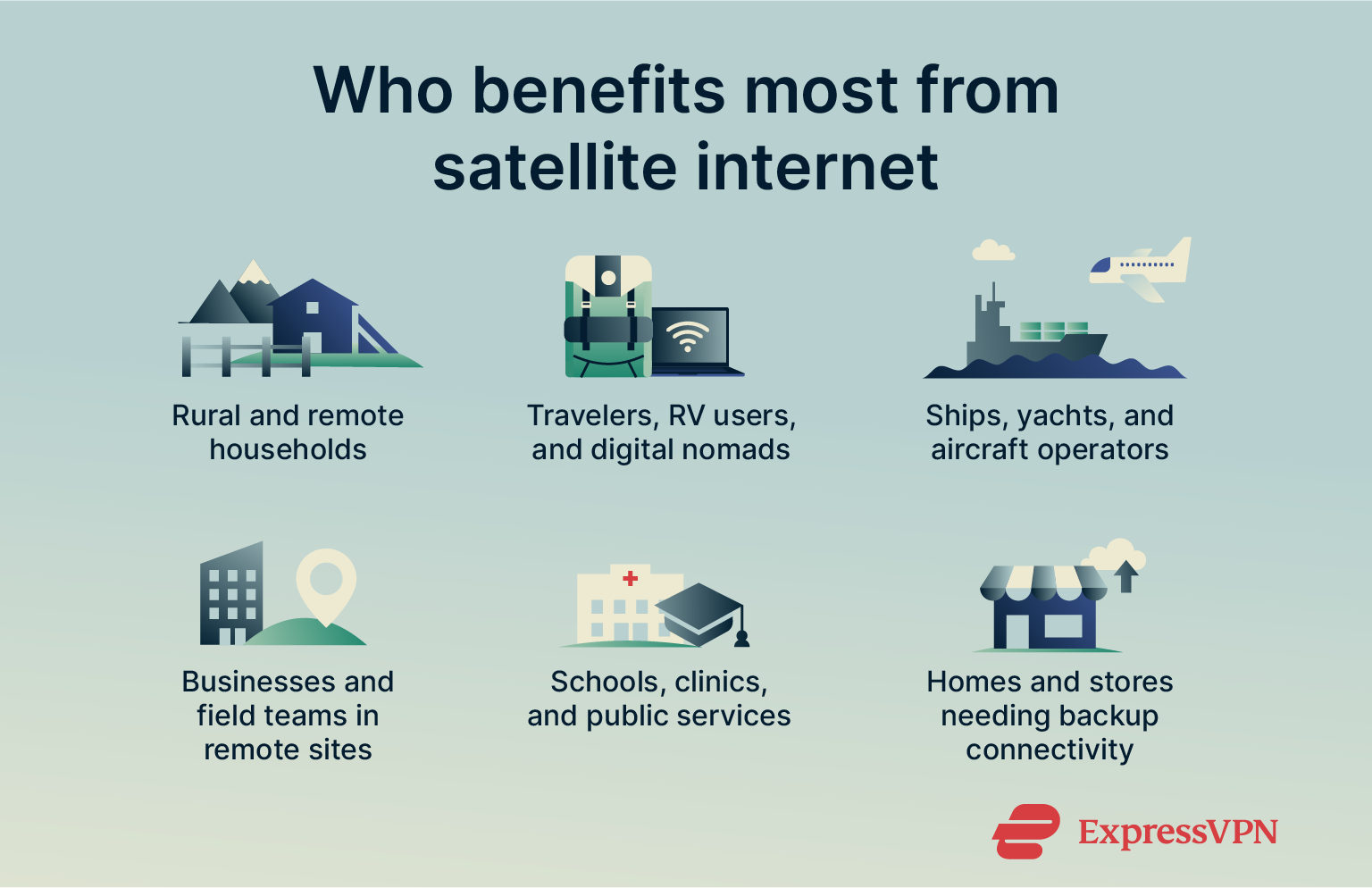 If you live in an area with dependable fiber or cable, those remain the preferred choice for their low latency and stable performance. For an overview of how the different technologies compare, see our guide on types of internet connections.
If you live in an area with dependable fiber or cable, those remain the preferred choice for their low latency and stable performance. For an overview of how the different technologies compare, see our guide on types of internet connections.
How much does satellite internet cost?
Satellite internet is generally more expensive than fiber, cable, or DSL, reflecting the cost of building and maintaining space infrastructure. Most households worldwide can expect to pay somewhere between $40 and $150 per month, depending on the provider, plan type, and whether the service is for fixed use at home or for mobility (such as RV or maritime plans).
In countries like the U.S., entry-level residential packages sit at the lower end of that range, while higher-priority tiers and mobile roaming packages push toward the upper end. In other regions, prices may fall closer to local market rates, but they still trend higher than wired connections.
Equipment, installation, and setup fees
Beyond the monthly subscription, customers also pay for the hardware and installation. A complete terminal usually consists of a satellite modem and dish, plus supporting cables.
- Up-front purchase: Some providers sell the equipment outright, with prices typically in the $250–$400+ range.
- Leasing models: Others provide the option to lease equipment for $10–$20 per month, often bundled with the service.
- Installation: Self-installation is common for modern LEO systems, supported by mobile apps that guide dish alignment. Traditional GEO services usually require a professional installer. Standard installs are sometimes waived under promotions, while non-standard setups (like pole mounts) can add extra fees.
Privacy and security risks of using satellite internet
Satellite internet carries the same baseline risks as any internet service provider (ISP): your provider handles your traffic and can be compelled to share data. But because of how satellite systems are structured, certain risks are unique.
Gateway concentration
Satellite networks route all user traffic through ground stations (gateways) before handing it off to the broader internet. Because there are fewer of these compared with the distributed exchanges used in wired broadband, each one carries a large share of customer traffic.
Providers secure these facilities carefully, but if a gateway suffers a technical outage, misconfiguration, or attack, many customers in that region could be affected at once.
Shared public addresses
As mentioned above, CGNAT blocks direct incoming connections. From a privacy standpoint, it also means multiple users appear under one public IP. This makes it harder to distinguish activity and can complicate attribution, raising risks of misidentification if abusive traffic originates from the same shared address.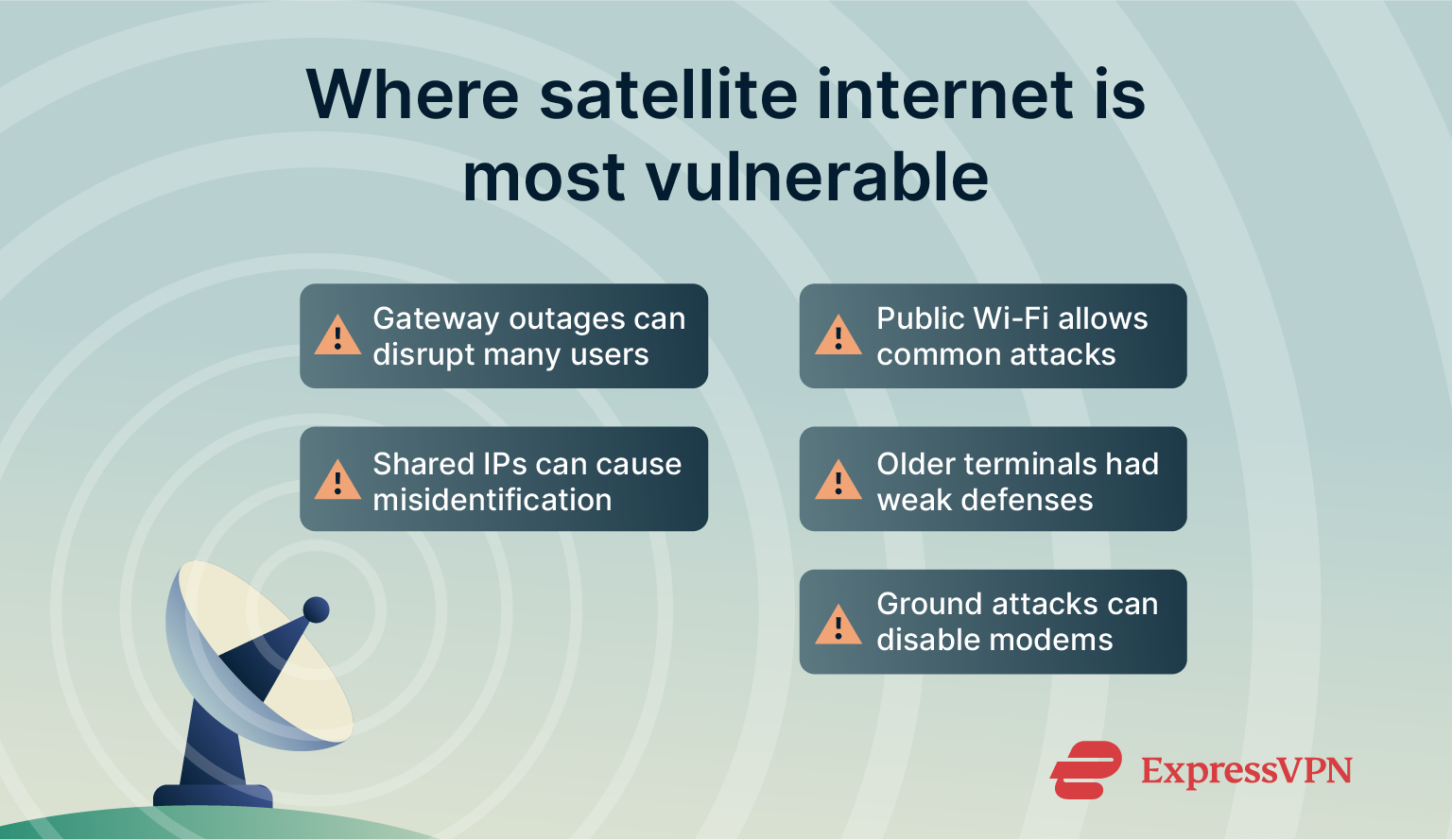
Public Wi-Fi on aircraft and ships
In-flight and cruise-ship internet is usually delivered over satellite, especially on long-haul routes and at sea. The local onboard Wi-Fi, however, works like a public hotspot shared by hundreds of users. The security risks here come from the hotspot model, not the satellite link itself.
Depending on the provider, connections may use standard encryption or be left open with only a web login. That variability means the same issues found on other public Wi-Fi networks apply: attackers can set up look-alike networks, spoof login portals, or intercept unencrypted traffic.
For more information, see our guide on in-flight Wi-Fi safety.
Terminal vulnerabilities
Researchers have shown that some older satellite terminals shipped with very weak security. In some cases, the devices included hardcoded passwords (built-in logins that the user couldn’t change). That meant anyone who discovered the default could potentially access the terminal, no matter how careful the owner was. Other flaws included remote-management tools left open to the internet and outdated firmware that was never patched.
Newer consumer kits, especially those used in modern LEO services, are built with stronger protections and regular update systems. Even so, this highlights why it’s important to install firmware updates promptly and to keep physical control of your dish and modem so nobody can tamper with them.
Ground-segment attacks
In 2022, an attack on Viasat’s KA-SAT service cut off satellite internet for tens of thousands of users in Europe. The KA-SAT satellite itself and the core space infrastructure were not breached. Instead, the attackers exploited a misconfiguration in a ground-based virtual private network (VPN) appliance, gained access to the trusted management segment, and issued commands that rendered many customer modems inoperable. Viasat responded by shipping replacement modems and restoring service.
This incident highlights how a single cyberattack involving space infrastructure can have a wide-reaching impact, cutting off connectivity for thousands of users across multiple countries and affecting both individuals and critical services that rely on satellite internet. This is part of the reason that space is becoming cybersecurity’s next frontier.
VPNs and satellite internet: What you need to know
A virtual private network (VPN) creates an encrypted tunnel between your device and a VPN server. On satellite links, this has two main effects: It changes where your traffic appears to originate from, and it adds a small amount of overhead for encryption. Used correctly, a VPN improves privacy on any access type, including satellite.
Does a VPN slow down satellite internet connections?
A VPN adds some overhead because your data has to be encrypted, sent to a VPN server, and then forwarded to its destination. On satellite broadband, this extra step is small compared with the long distance that signals already travel through space. You might notice a slight increase in delay, but for most everyday activities, the difference is minimal.
Where slowdown can occur is with the performance tools many satellite networks use to mask long-distance delay. One of the most common is Transmission Control Protocol (TCP) acceleration, which tweaks how devices confirm receipt of data so they don’t have to pause and wait as often. Once your traffic is encrypted in a VPN tunnel, these systems can’t recognize it, so the optimizations don’t apply. This can make some applications feel slower with a VPN than without.
The effect depends on what you’re doing. Delay-sensitive uses like competitive gaming are already limited on satellite and may feel worse under a VPN. But for everyday tasks, a well-optimized VPN usually won’t add noticeable slowdowns.
That said, it is important to choose a fast VPN. ExpressVPN is designed with speed in mind: its Lightway protocol uses efficient encryption that minimizes overhead, and its large server network means you can usually connect to a nearby location to keep latency as low as possible, although, for satellite, physical distance to the VPN server has a smaller effect on latency than the satellite link itself.
Why VPNs improve privacy and security with satellite internet
- Protects against interception: A VPN encrypts your traffic from end to end, so people sharing the same satellite link (whether on in-flight Wi-Fi, cruise networks, or community hotspots) can’t read it.
- Limits online tracking: Without a VPN, websites and advertisers can use your satellite-assigned IP address to link activity across sessions. With a VPN, they only see the VPN server’s IP, which makes it harder to build ad profiles tied to your household connection.
- May fix geolocation errors: Satellite IP ranges are sometimes geolocated incorrectly because traffic exits through far-away ground stations. That can cause streaming apps to show the wrong regional catalog or services to block access altogether. A VPN lets you choose an IP in your actual region so services behave normally.
- Reduces provider visibility: Your satellite ISP normally handles all your traffic, including which sites and apps you visit. With a VPN, the provider only sees that you’re connected to a VPN server, not the specific services you use. This narrows the scope of what can be logged or monitored.
FAQ: Common questions about satellite internet
How fast is the satellite internet?
Speeds vary by provider and satellite type. Newer low Earth orbit (LEO) services like Starlink typically deliver download speeds between 45Mbps and 280Mbps, which is fast enough for streaming and video calls. Geostationary systems often offer 20–100Mbps. Performance can dip during peak hours when many people share the same capacity.
Does satellite internet work in bad weather?
Yes, but performance can be affected. Heavy rain, snow, or dense cloud cover can weaken the signal between the dish and the satellite, a problem called “rain fade.” Providers use error correction and power adjustments to reduce the impact, but severe weather can still cause slowdowns or temporary drops.
Is satellite internet the same as Wi-Fi?
No. Satellite internet is a way of connecting your home or device to the wider internet. Wi-Fi is simply the local wireless signal that your router uses to share that connection with phones, laptops, and other devices.
Does satellite internet require a dish?
Yes. A satellite dish or flat-panel antenna is needed to send and receive signals from orbit. It connects to a modem inside your home or vehicle, which then provides internet access to your devices.
Can I use my satellite TV dish for the internet?
Usually not. TV dishes are designed to receive broadcast signals in one direction only, while internet dishes need two-way communication to both send and receive data. Satellite internet providers supply their own dishes and modems that are built for this purpose.
Why does satellite internet slow down at night?
Slowdowns often happen when many households in the same coverage area go online at the same time. Satellite bandwidth is shared among users, so heavy evening use can cause congestion and reduce speeds temporarily.
Does satellite internet work on cruise ships?
Yes. Most cruise lines use satellite links to provide onboard Wi-Fi. Speeds can be slower than at home because hundreds of passengers share the same connection, but coverage works even in the middle of the ocean.
Take the first step to protect yourself online. Try ExpressVPN risk-free.
Get ExpressVPN